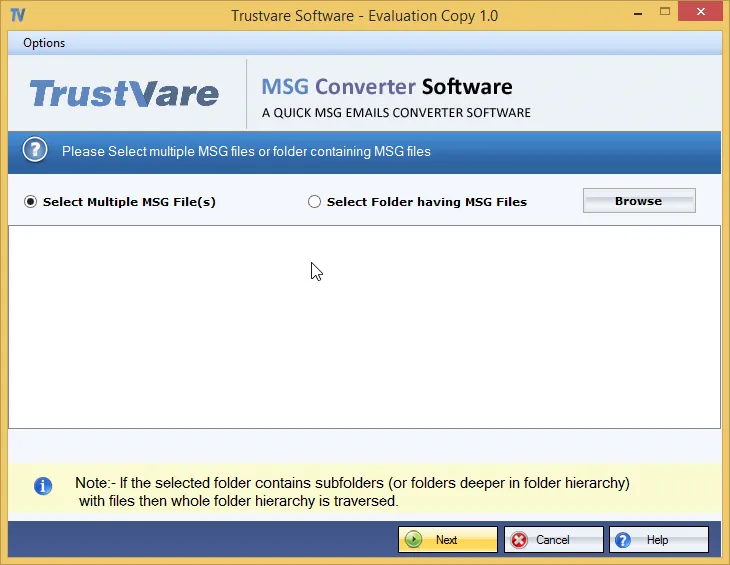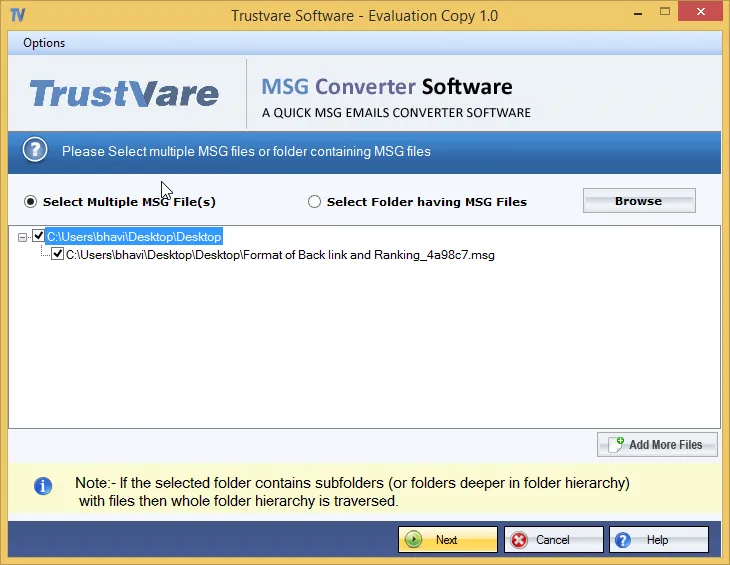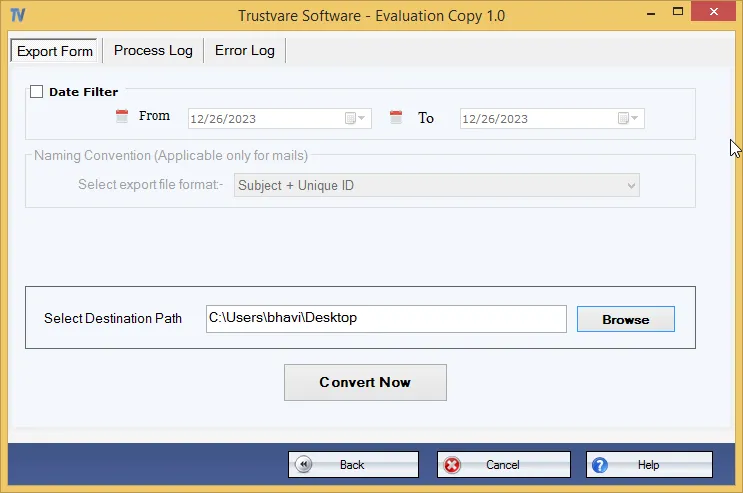TrustVare MSG to MBOX Converter Valuable Features
Automate Conversion
The utility automates the conversion process by exporting unlimited MSG files to MBOX within a few clicks
Restore Data Quality
It is a reliable choice because it saves the exported data with all email properties and their attachments.
A Safe Choice to Export Data
The professional app offers accurate results and is the safest app to download and run, completely free from bugs.
Independent Conversion
It offers independent conversion because the migration approach doesn’t require prior installation of MS Outlook and any other apps.
A Timeless App
The licensed version of this app is valid for endless duration. Hence, it offers unlimited conversion.
A Self-Descriptive App
The app is self-descriptive because each tab itself describes its role for conversion to export data independently.
Significant Features of TrustVare MSG to MBOX Exporter
Step by Step Approach to Export MSG to MBOX
- Open the application on your system after downloading it
- Select a desirable mode- File Mode or Folder Mode and the “Browse” tab
- Get the preview of the selected MSG files
- Now, choose “Export to MBOX”
- Press the “Browse” button for output location
- End the process with “Convert Now” tab
TrustVare MSG to MBOX Conversion Screenshots
Recent Blog
There are no posts available