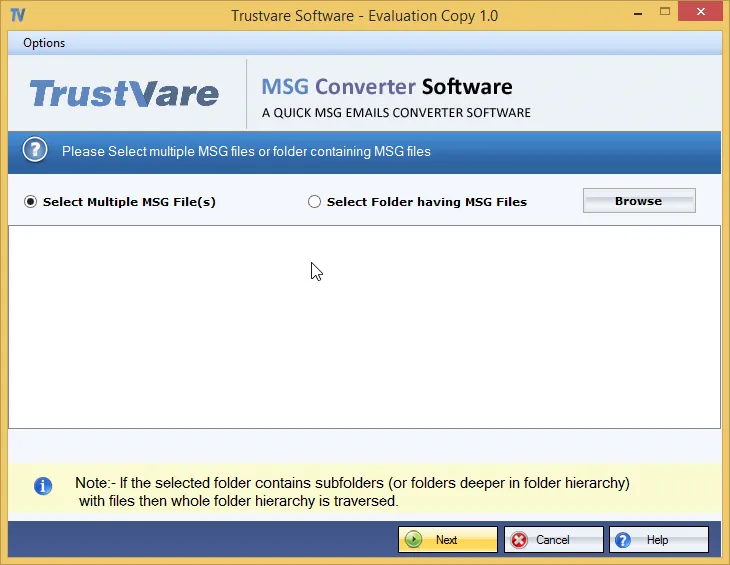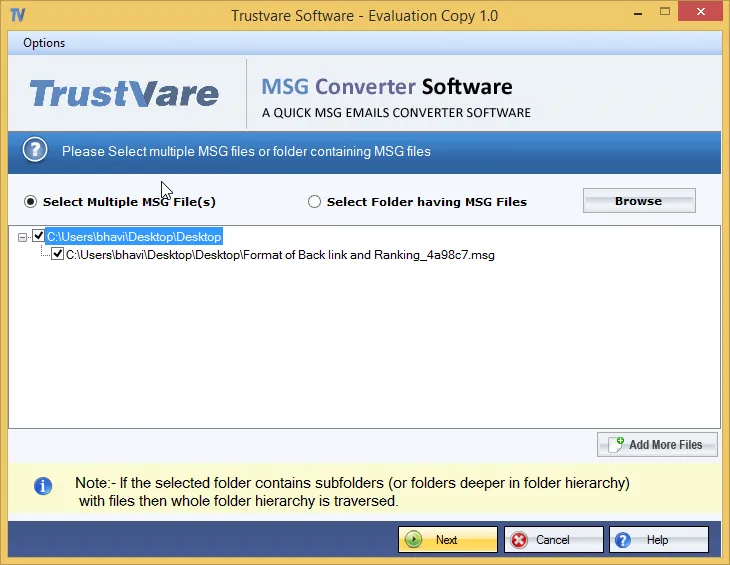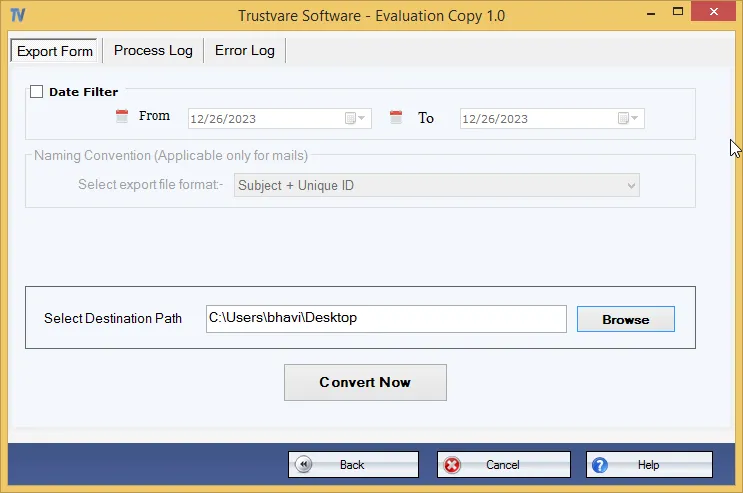TrustVare MSG to Office 365 Converter Valuable Features
Automate Conversion
The self-descriptive application automate the conversion process by exporting selective MSG files to Office 365 in four easy steps.
Restore Properties
The advanced tool reduces the chances of data loss by restoring the original properties of MSG files to import to Office 365.
A Reliable Alternative
The professional application is a reliable alternative to any manual solutions because it prevents the system from viruses and also maintains database privacy.
Independent Conversion
One of the primary features of this application is independent conversion. The tool doesn’t need additional apps for migration.
Fast Migration Support
The application offers fast migration with its interactive interface, shortcut methods for conversion, and batch conversion feature.
Beginner Friendly
It is a self-descriptive application to download and run independently. For migration, it doesn’t require users to ask technical help.
Significant Features of TrustVare MSG to Office 365 Exporter
Step by Step Approach to Import MSG to Office 365
- Download the application and run on your system
- Choose a suitable mode - File Mode or Folder Mode
- After that, the “Browse” tab to select specific MSG files
- Now, get the preview of the uploaded databases
- After that, select “Export to Office 365” and provide credentials
- Click on the “Authentication tab” and the choose a folder to save the exported data
- Press the “Convert Now” tab
TrustVare MSG to Office 365 Conversion Screenshots
Recent Blog
There are no posts available