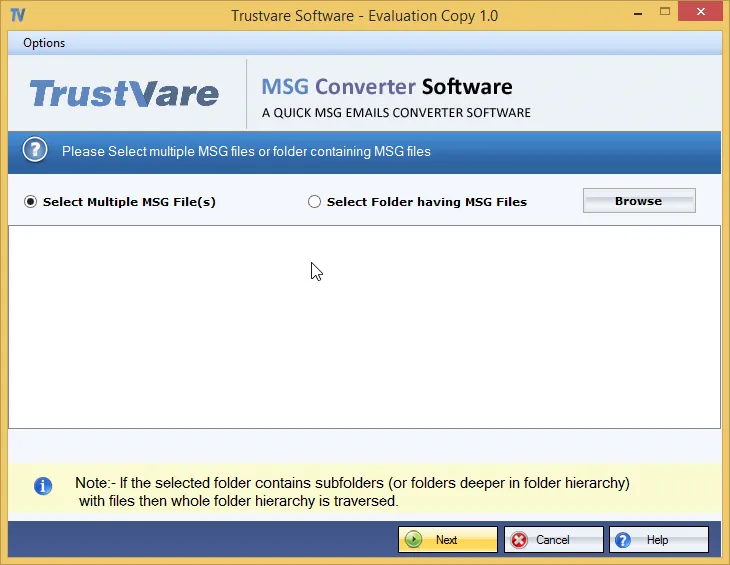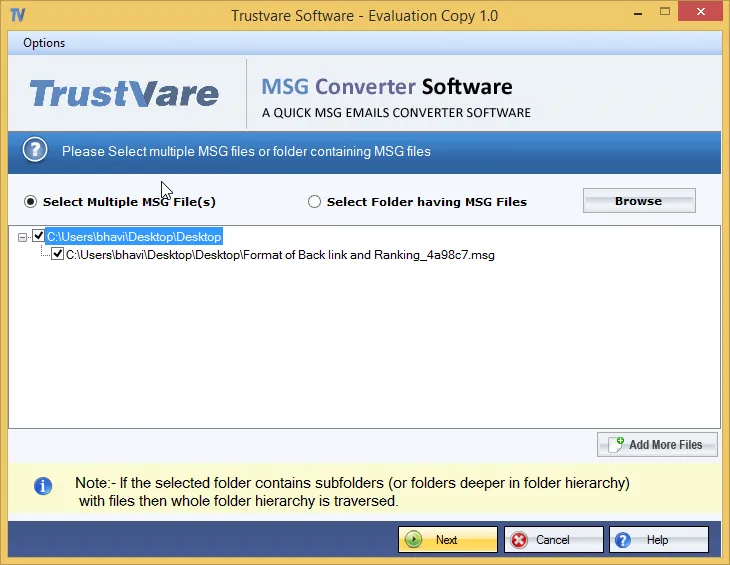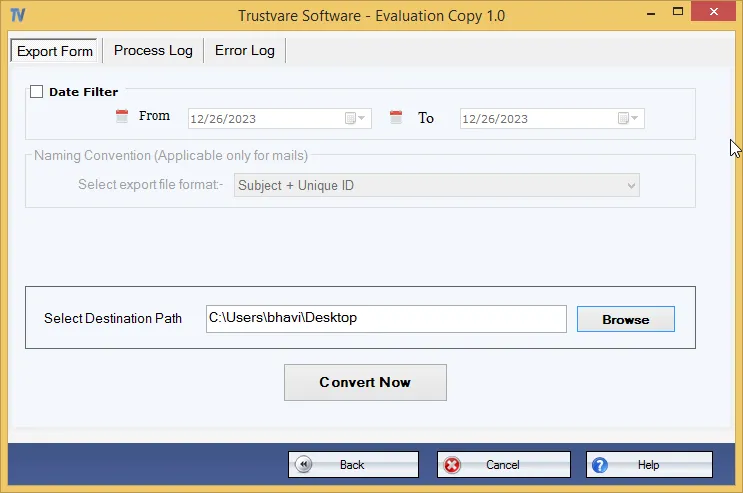TrustVare MSG to TGZ Converter Valuable Features
Automate Process
The application automates the migration process because it completes the conversion task in only four primary steps.
Data Restoration
The advanced tool meets the goal of conversion by exporting MSG files with all properties intact and remains unmodified.
Safe to Use
The professional utility is safe to use on your system because it retains data privacy and is free from viruses.
Export Independently
Independent export is one of the primary features of this sophisticated application as it exports emails with all properties intact.
Fast Conversion
The tool makes the entire conversion process short and offers bulk conversion to provide unmatched fast conversion sped.
A Self-Descriptive App
Undoubtedly, it is a self-descriptive program where users don’t need technical support to export databases.
Significant Features of TrustVare MSG to TGZ Exporter
Step by Step Approach to Export MSG to TGZ
- Download the app and run it on your system
- Choose a suitable mode - File Mode or Folder Mode and the “Browse” tab
- Get the preview of the uploaded MSG files
- Now, choose “Export to TGZ”
- Click on the “Browse” button for output location
- Press the “Convert Now” tab
TrustVare MSG to TGZ Conversion Screenshots
Recent Blog
There are no posts available